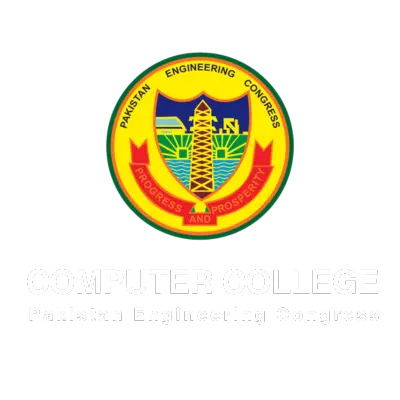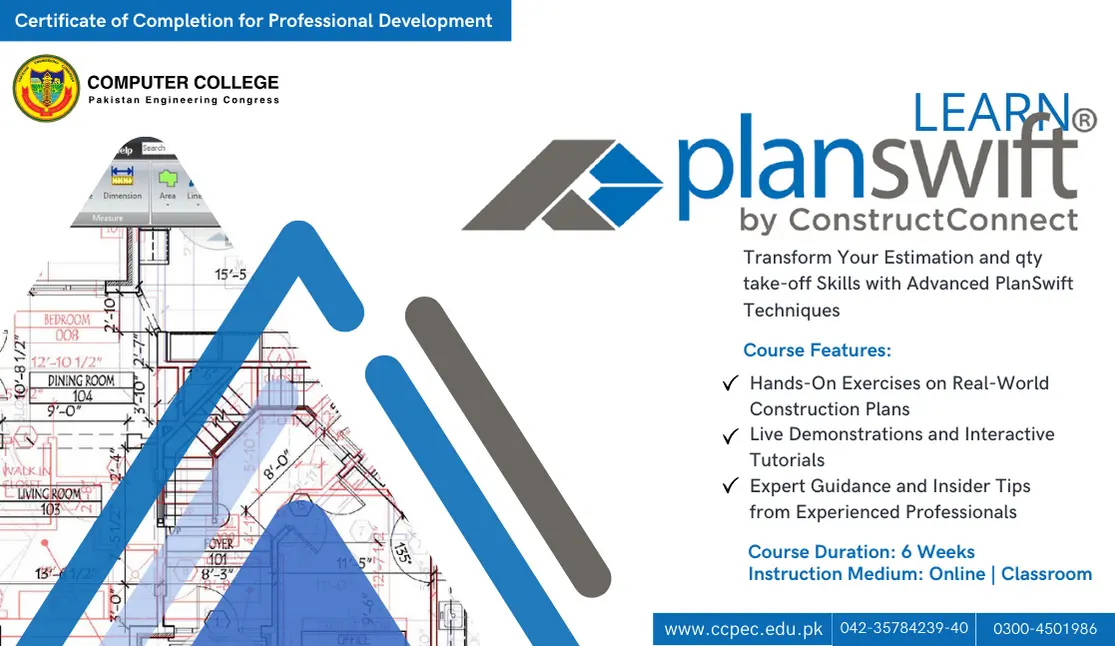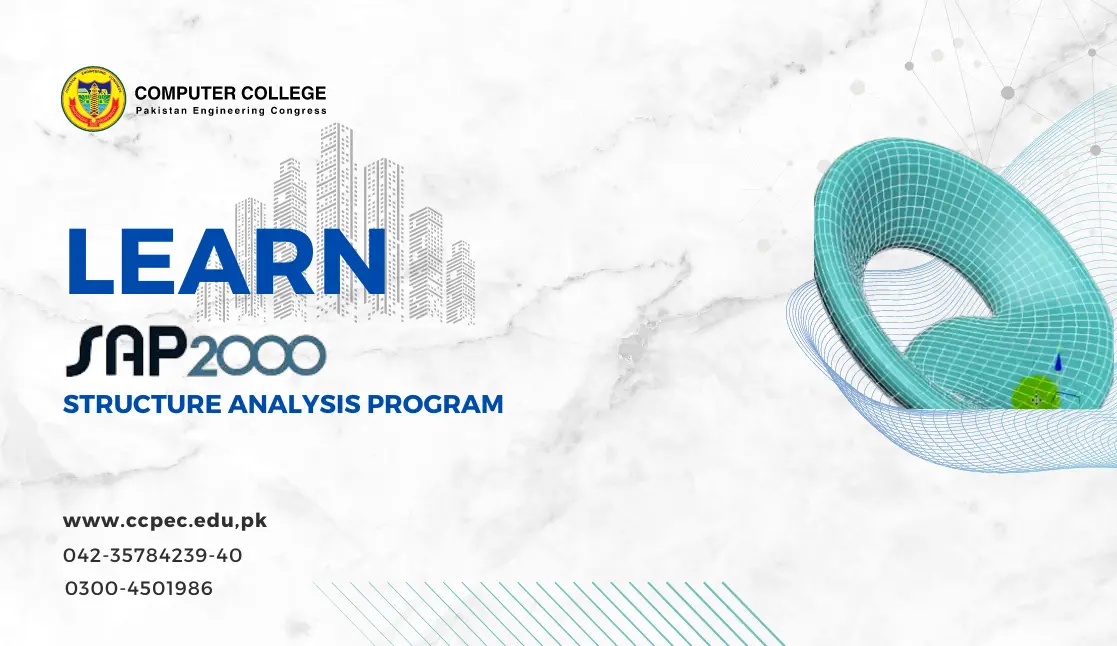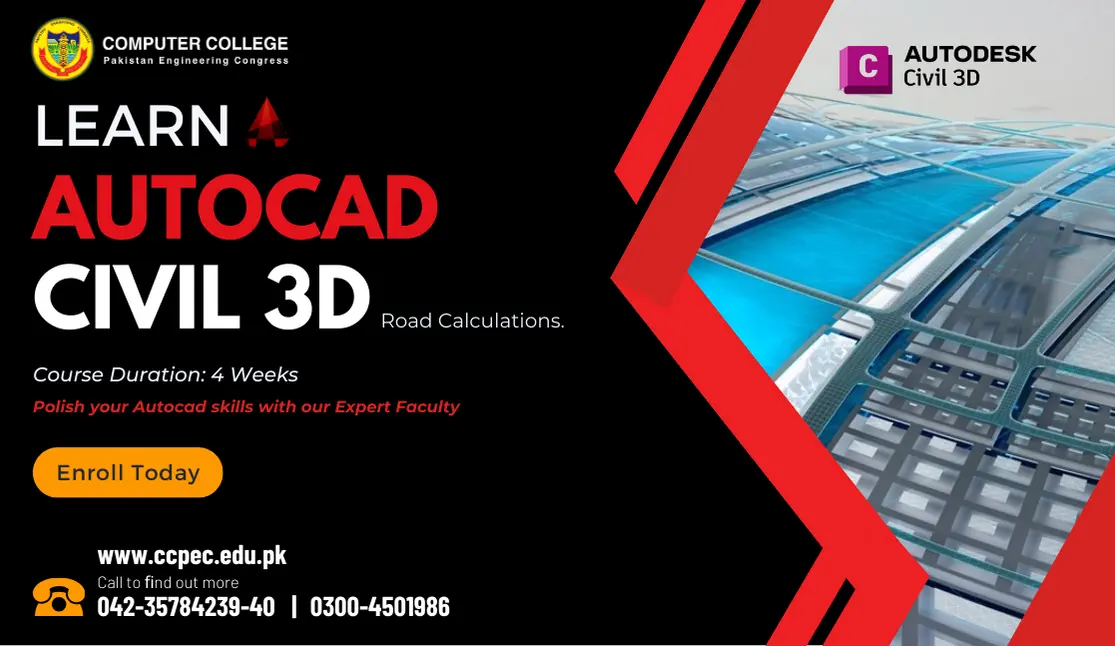Autodesk 3ds Max for Advanced 3D Modeling and Animation
Professional Engineering Programs

Overview
This course offers an in-depth exploration of Autodesk 3ds Max, a premier 3D modeling, animation, and rendering software. Tailored for professionals and enthusiasts in the fields of animation, 3D Modelling, and architectural visualization, this course covers the comprehensive features of 3ds Max. From basic 3D modeling techniques to advanced animation and rendering, the curriculum is designed to provide hands-on experience and a deep understanding of the software’s capabilities.
What You’ll Learn
- Mastery of 3D modeling techniques using Autodesk 3ds Max
- Ability to create detailed materials and textures for realistic rendering
- Skills in creating dynamic animations and simulations
- Proficiency in producing high-quality visualizations and presentations
Chapters
Introduction to Autodesk 3ds Max
3ds Max interface, Basic navigation, Core functionalities, Toolsets overview, Workflow orientation
Fundamentals of 3D Modeling
Primitive objects, Mesh editing, Subdivision surfaces, Boolean operations, Modeling accuracy
Advanced Modeling Techniques
NURBS modeling, High-poly modeling, Organic shapes, Architectural models, Detailing and texturing
Materials and Texturing
Material Editor, Texturing methods, UVW mapping, Procedural textures, Realistic materials creation
Lighting and Rendering
Standard and photometric lights, Global illumination, Rendering engines, Camera effects, Render settings optimization
Animation Basics
Keyframe animation, Auto Key and Set Key modes, Animation controllers, Motion paths, Timing and spacing
Advanced Animation and Dynamics
Character rigging, Inverse kinematics, Particle systems, Fluid simulation, Cloth and hair dynamics
Environmental and Landscape Design
Terrain creation, Landscape modeling, Environmental effects, Atmospheric settings, Real-world scale integration
Visualization and Presentation Techniques
Architectural visualization, Walkthrough animations, Product demos, Photorealistic rendering, Portfolio development
Project
Final Assignment for Course Certificate
Course Features
- State-of-the-art Facility
- Resource Material and Regular Assessments
- Applied Learning Opportunity
- Collaboration with Industry Professionals